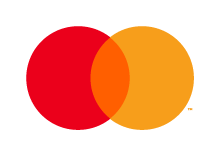It can happen that you approve a transaction, that you afterwards regret approving.
If you want to cancel an approved transaction, then read along and
get guided in this article.
How to
- Click on “Cancel approval”
Find the transaction, and click the “circle-arrow” in the upper right corner.
→
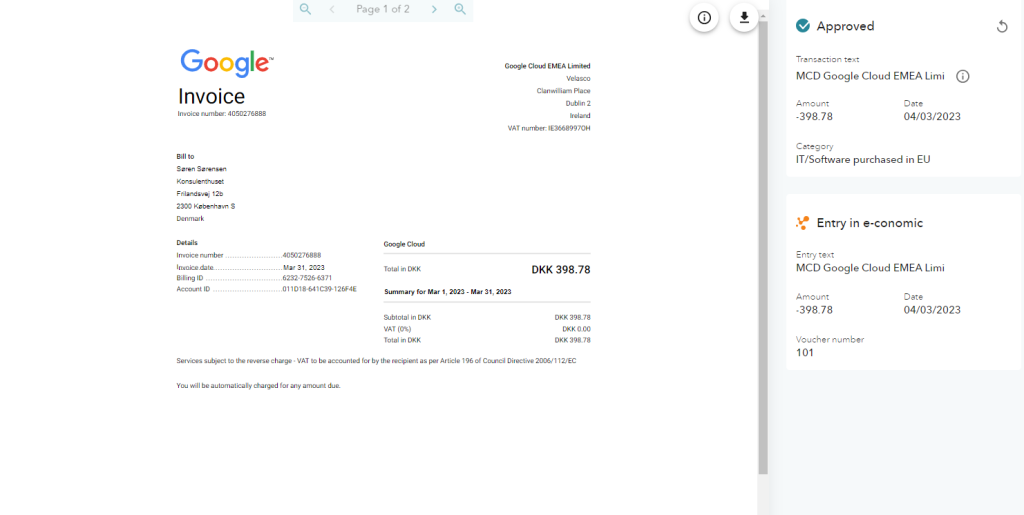
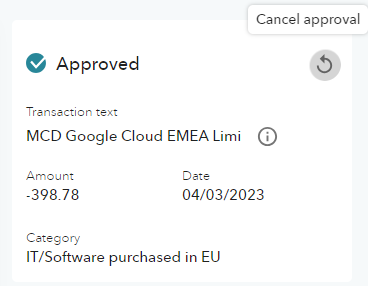
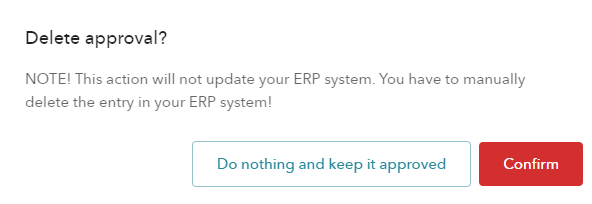
- Click “Confirm”
NOTE: You must manually remove the entry in your ERP system yourself!
←
Ready for new approval
There you go!
- Now it’s possible to approve the transaction again.
→
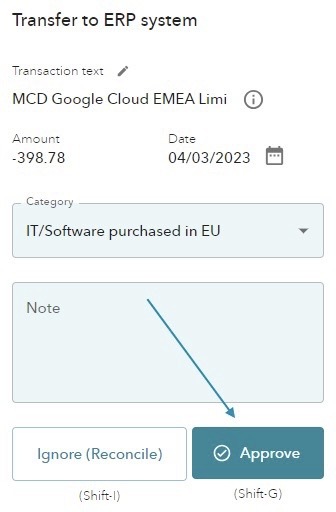
Do you need help?
We’re always happy to help, so feel free to contact us on our chat, mail or phone 😊
- hello@kontolink.com
- +45 7199 9770