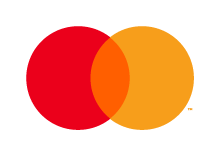As an accountant or bookkeeper, you can work efficiently
with your customers in Kontolink.
This article guides you through how you can register and
invite your customers to Kontolink
Create a company for your customer
First step is to create the customer’s company.
1. Log in to Kontolink
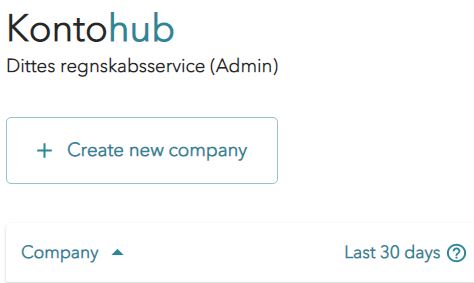
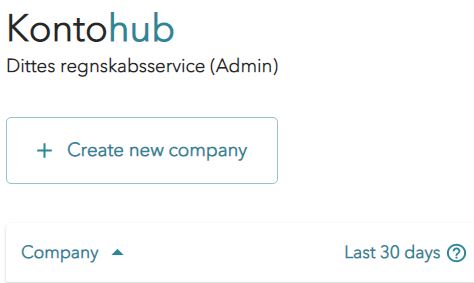
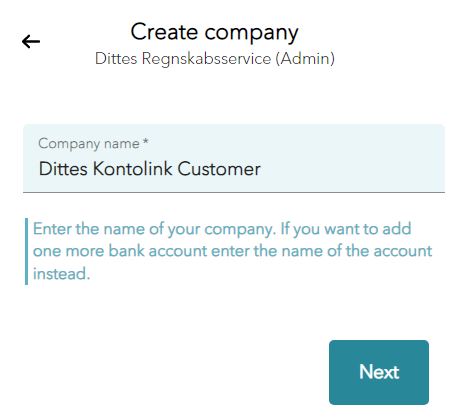
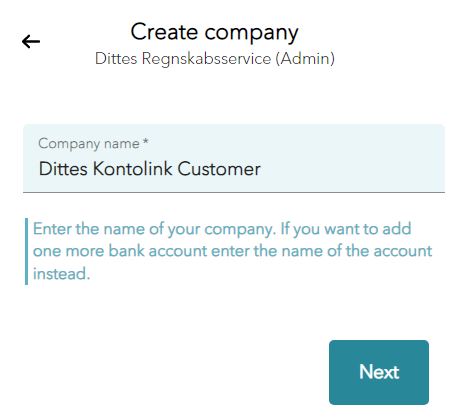
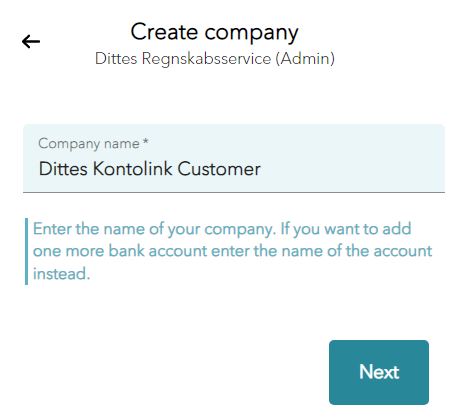
2. Write your customers company name
Enter the name of the customer’s company here and click ‘Next’.
←
3. Set up integrations
In Kontolink you want to connect the customer’s bank account, relevant document sources, and accounting system.
In many cases, it will be the customer themselves who’ll need to connect some of the integrations. If that is the case, select “Skip” at the bottom and invite the customer to do this in the last step.
→
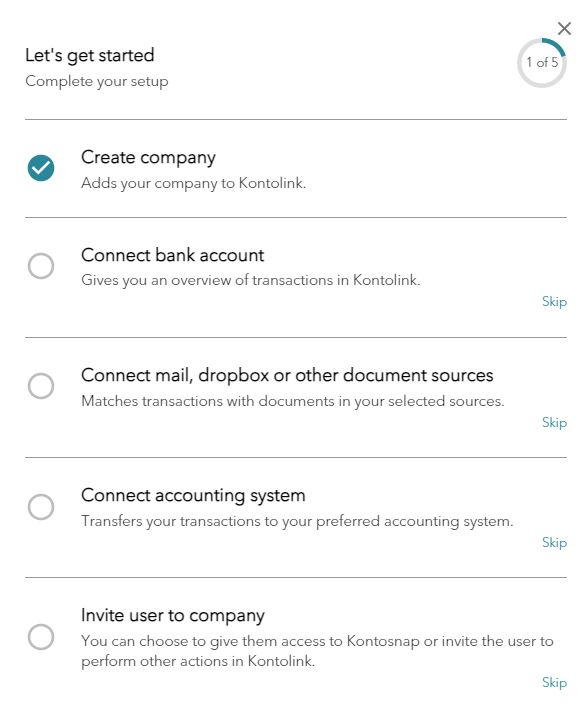
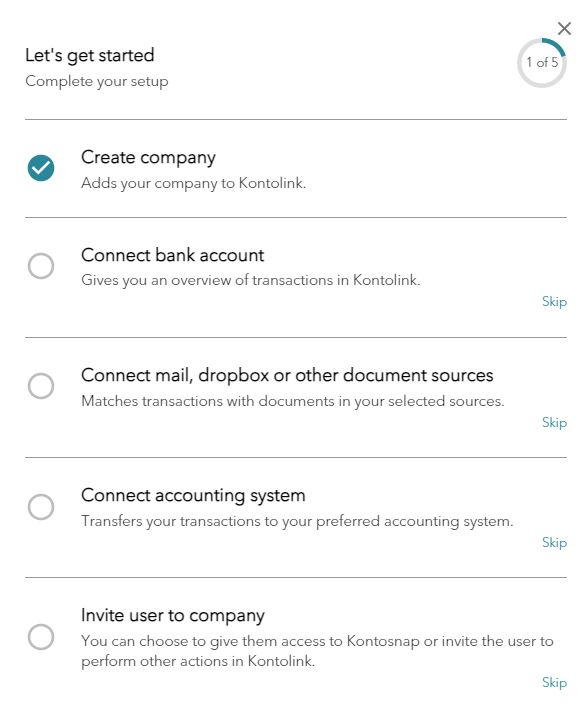
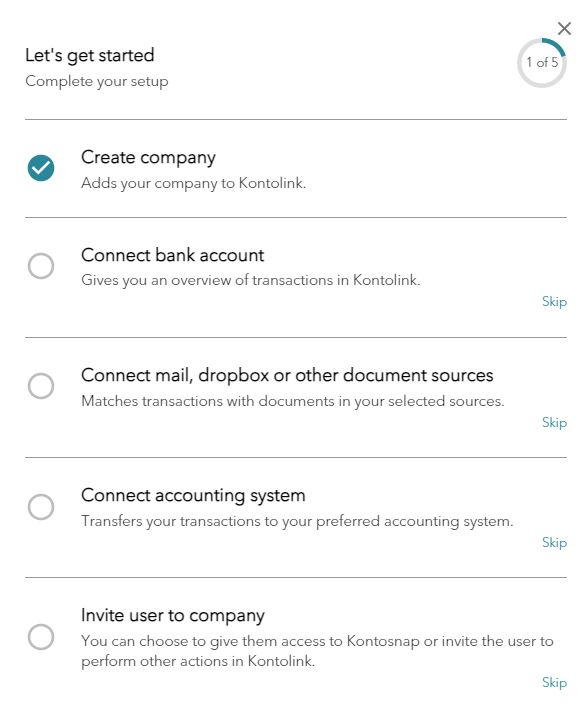
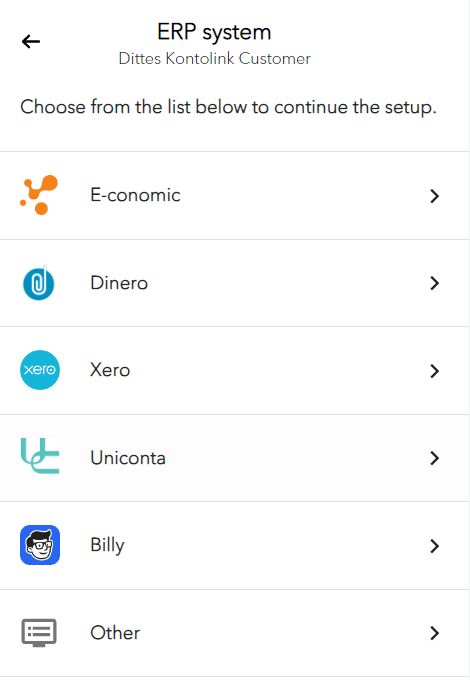
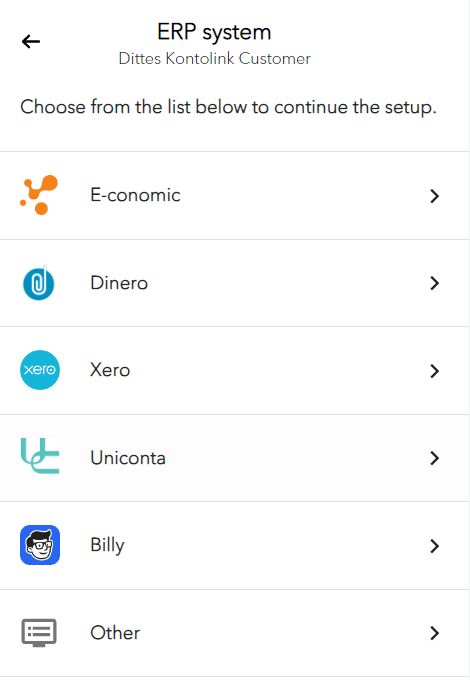
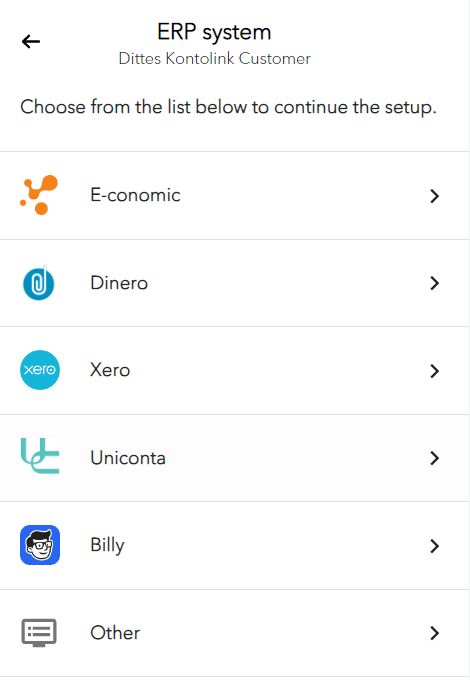
4. Connect accounting system
Connect your customer’s accounting system.
←
Well done!🎉
The customer’s company is now created in Kontolink